Create a New User-Defined Template
To help you run your surgeries and clinics, why not create some new templates which you can use to capture information during the consultation with the patient?
To create a new user-defined template, use the following steps:
- Select New
 .
. - Type a name for the new template:
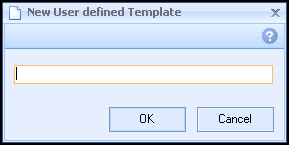
- Select OK.
A blank template then opens and you can now add indicators to create a template. For more information on adding and deleting indicators, see Adding New Codeset Rows to the Template.
Note - To print this topic select Print  in the top right corner and follow the on-screen prompts.
in the top right corner and follow the on-screen prompts.